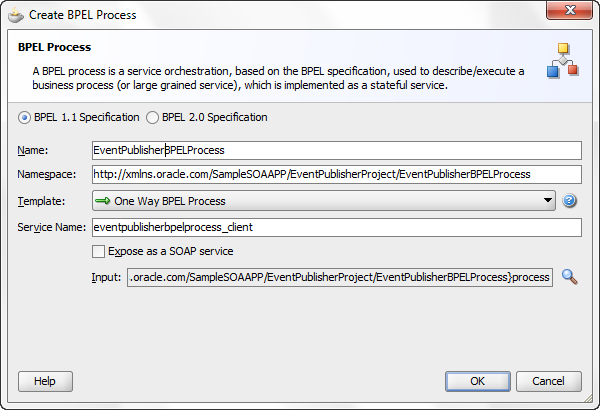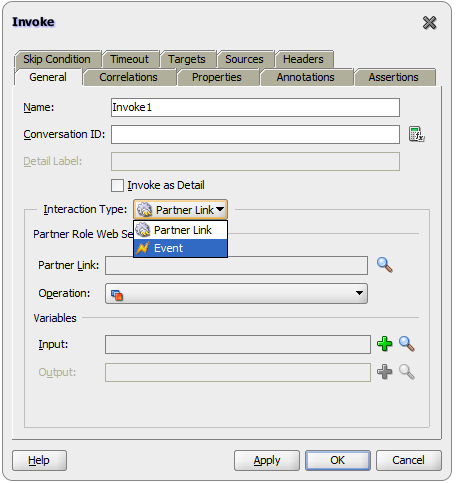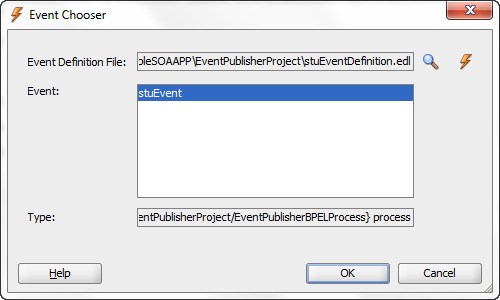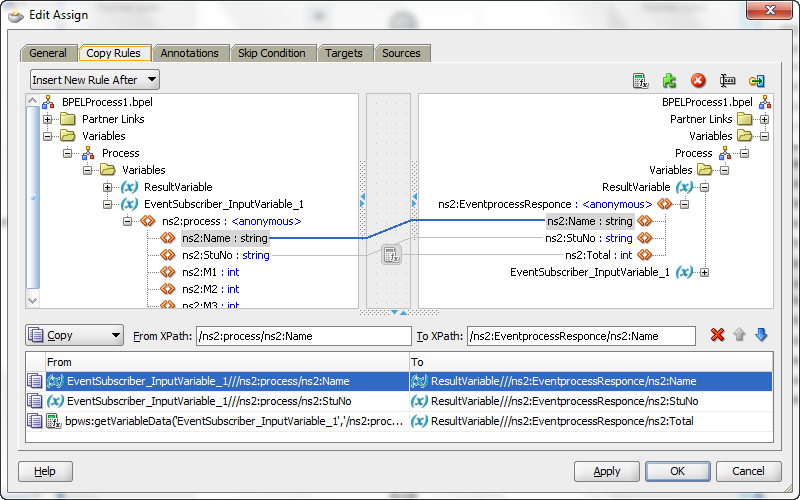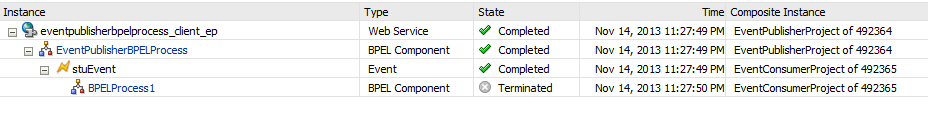Steps to apply the patch in webLogic Server
1) Copy the patch file local to your system.
2) Extract the contents from the zip file. We will have a jar file and patch-catalog_xxx.xml.
Copy the files (AYBZ.jar and patch-catalog_22669.xml) to the appropriate cache_dir directory for the target system i.e, $MIDDLEWARE_HOME/utils/bsu/cache_dir.
Ex: /opt/fmw11g/utils/bsu/cache_dir
Note: The directory MW_HOME\utils\bsu\cache_diris created as the default patch download directory when you install Smart Update 3.3.0.
3) Log in to the putty using target system credentials and run the below command to navigate to bsu folder.
cd /opt/fmw11g/utils/bsu
4) Command to view the downloaded patches as below:[optional]
./bsu.sh -prod_dir=/opt/fmw11g/wlserver_10.3 -patch_download_dir=/opt/fmw11g/utils/bsu/cache_dir -status=downloaded -view -verbose
5) Below is the command to install a patch
./bsu.sh -prod_dir=/opt/fmw11g/wlserver_10.3 -patchlist=AYBZ -verbose –install
6) Command to check if the patch is installed:
./bsu.sh -prod_dir=/opt/fmw11g/wlserver_10.3 -status=applied -verbose –view
NOTE: We need to apply the Patches for WLS installation and not per domain. If we have a managed server in another machine in a domain (that is, set up with its own WLS installation), we need to install this patch on that other machine as well.
References:
1. Patch Download Location: https://support.oracle.com/epmos/faces/ui/patch/PatchDetail.jspx?parent=DOCUMENT&sourceId=1903457.1&patchId=20523619
2. Reference doc to apply the patch:
https://support.oracle.com/epmos/faces/DocumentDisplay?parent=DOCUMENT&sourceId=1903457.1&id=876004.1
1) Copy the patch file local to your system.
2) Extract the contents from the zip file. We will have a jar file and patch-catalog_xxx.xml.
Copy the files (AYBZ.jar and patch-catalog_22669.xml) to the appropriate cache_dir directory for the target system i.e, $MIDDLEWARE_HOME/utils/bsu/cache_dir.
Ex: /opt/fmw11g/utils/bsu/cache_dir
Note: The directory MW_HOME\utils\bsu\cache_diris created as the default patch download directory when you install Smart Update 3.3.0.
3) Log in to the putty using target system credentials and run the below command to navigate to bsu folder.
cd /opt/fmw11g/utils/bsu
4) Command to view the downloaded patches as below:[optional]
./bsu.sh -prod_dir=/opt/fmw11g/wlserver_10.3 -patch_download_dir=/opt/fmw11g/utils/bsu/cache_dir -status=downloaded -view -verbose
5) Below is the command to install a patch
./bsu.sh -prod_dir=/opt/fmw11g/wlserver_10.3 -patchlist=AYBZ -verbose –install
6) Command to check if the patch is installed:
./bsu.sh -prod_dir=/opt/fmw11g/wlserver_10.3 -status=applied -verbose –view
NOTE: We need to apply the Patches for WLS installation and not per domain. If we have a managed server in another machine in a domain (that is, set up with its own WLS installation), we need to install this patch on that other machine as well.
References:
1. Patch Download Location: https://support.oracle.com/epmos/faces/ui/patch/PatchDetail.jspx?parent=DOCUMENT&sourceId=1903457.1&patchId=20523619
2. Reference doc to apply the patch:
https://support.oracle.com/epmos/faces/DocumentDisplay?parent=DOCUMENT&sourceId=1903457.1&id=876004.1